AutoTuner | Chiptuning Tool | ECUs and TCUs Programming
Software
AutoTuner Tool is incredibly user-friendly, allowing you to master it in seconds. Simple, fast and universal solution for reprogramming vehicles, developed by chiptuners for chiptuners. With no subscription fee. And free updates.
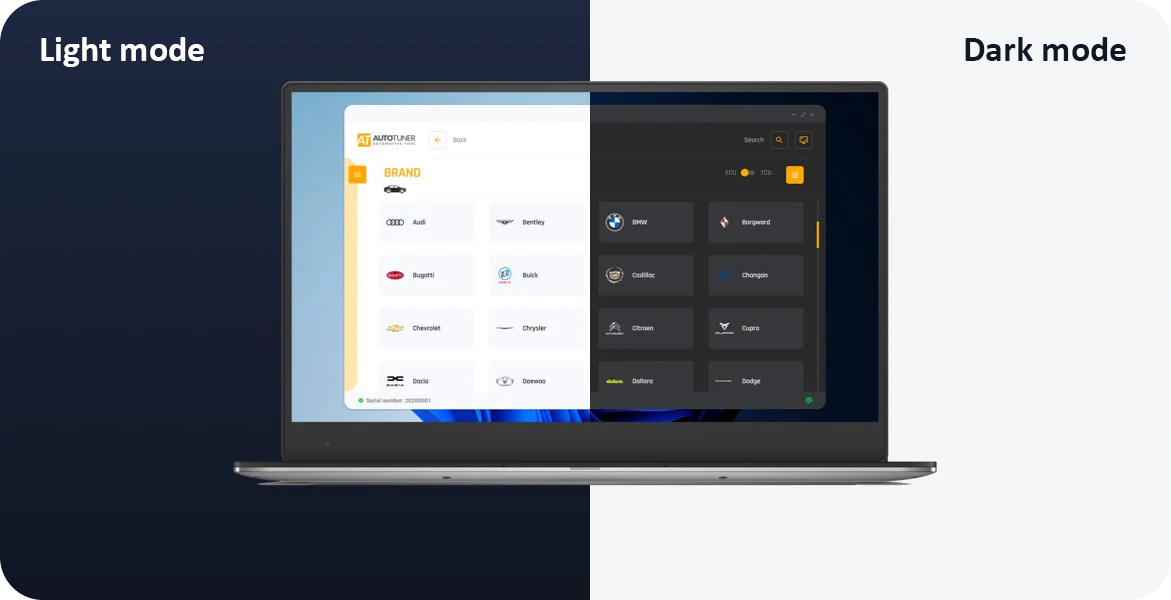
ECU/TCU
Vehicle selection
There are 3 options to select an ECU/TCU:
- Use the easiest step-by-step wizard - compatible with keyboard navigation
- Use the quick search
- Use the 5 latest selected vehicles cards - very quick
Step by step
Instructions
Don't worry, AutoTuner assists you throughout the entire process.
First, it helps you find the ECU or OBD diagnostic socket in the vehicle. Then, it provides information on the accessories required and guides you through each stage of the connection using high-definition images.
Good to know!
- The ECU bench connectors can be dynamically rotated.
- You can also contribute to the ECU/OBD location photo database by sending yours via WhatsApp.
Real or Virtual
Read
Depending on the vehicle and the method you use, you will be able to perform either a real or virtual read.
Master/Slave
File edition
Master: You can use any editing software compatible with the binary format to modify the data yourself. You can also send them to any tuning file provider for adjustment.
Slave: Simply send your file to your master. Some providers use email for this process, while others offer a tuning file service platform where you can upload the file you wish to be modified and complete a form. Please refer to your master for more information.
Real-time
Data logging
Have you finished? Switch to data logging to check how the vehicle reacts to your modified settings.
Need help?
Support
Having any problem? You can submit a support request directly from the software by clicking on the dedicated support button. This will allow you to describe the problem you're facing and get help from the support team.
Software languages: English, French, German, Spanish, Italian, Chinese, Japanese, Korean, Dutch, Portuguese, Armenian, Russian, Arabic.
Minimum system requirements
- Desktop/laptop PC Windows with x86 processor (Intel or AMD) > 2.5GHz
- 4 GB RAM
- Minimum free space on disk: 2 GB
- OS: Microsoft Windows 10/11 (32 or 64 bits)
- One free 2.0 USB port
- Quick internet access with 5 Mbps or faster
- 1920x1080 pixels screen resolution
Virtual machines are not supported by AutoTuner

- AutoTuner Tool
- USB key with software link
- Universal cable + box
- Universal cable for EDC16+ME(D)9
- OBD cable
- USB cable
- Power supply
- Probe positioning kit
- BGA MCU hook
- Banana cables
- Shockproof suitcase
























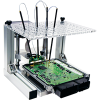
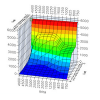


















-150x150w.jpg)
























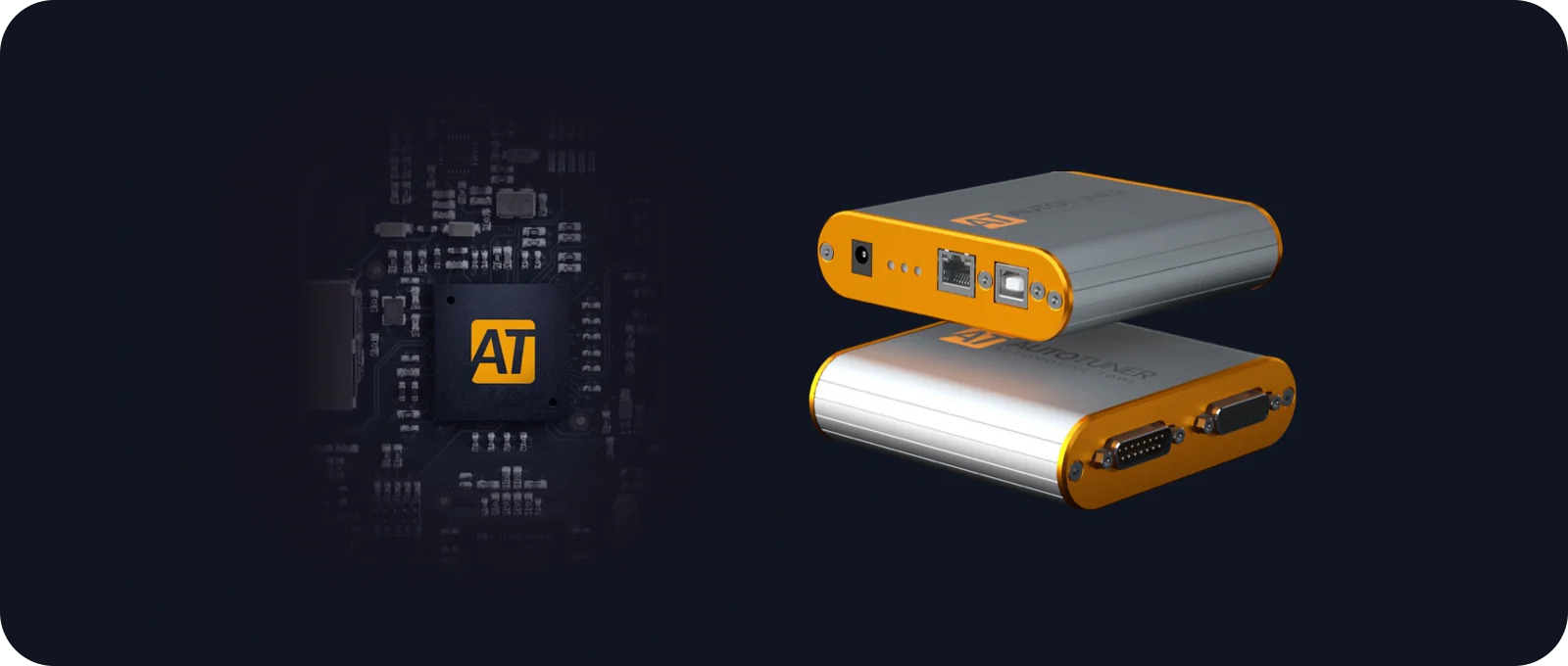









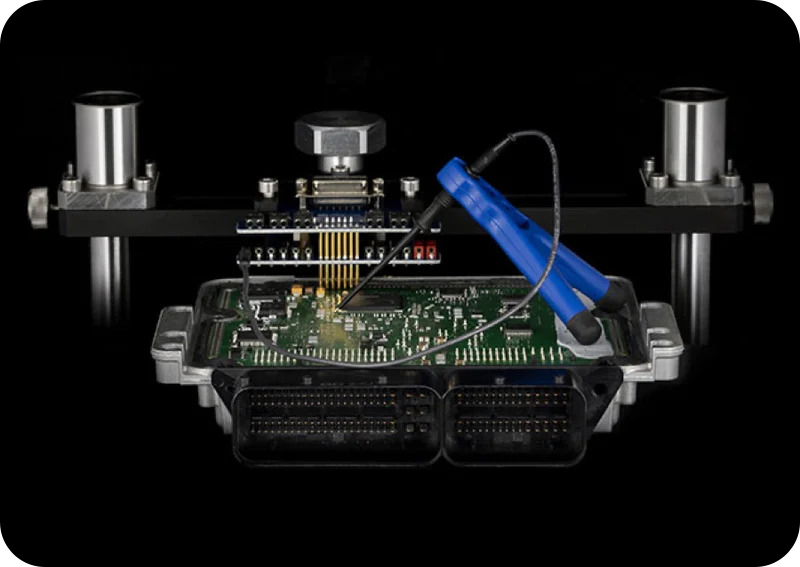


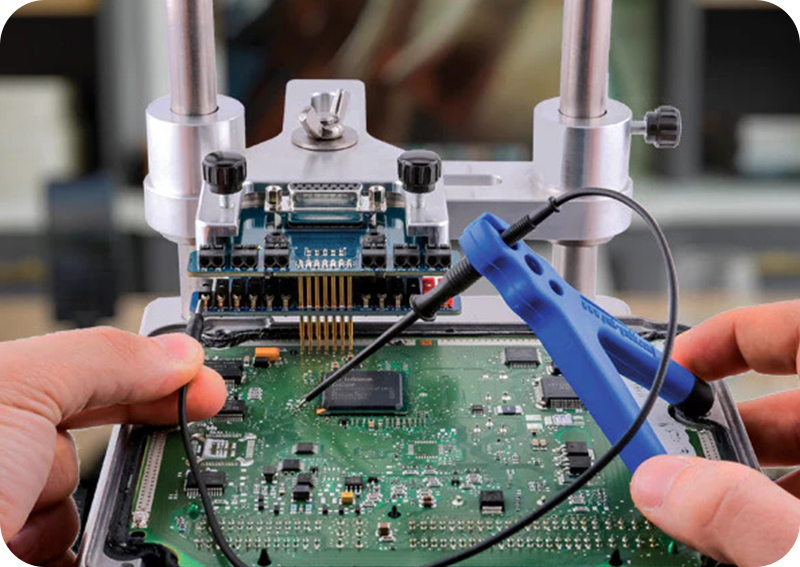

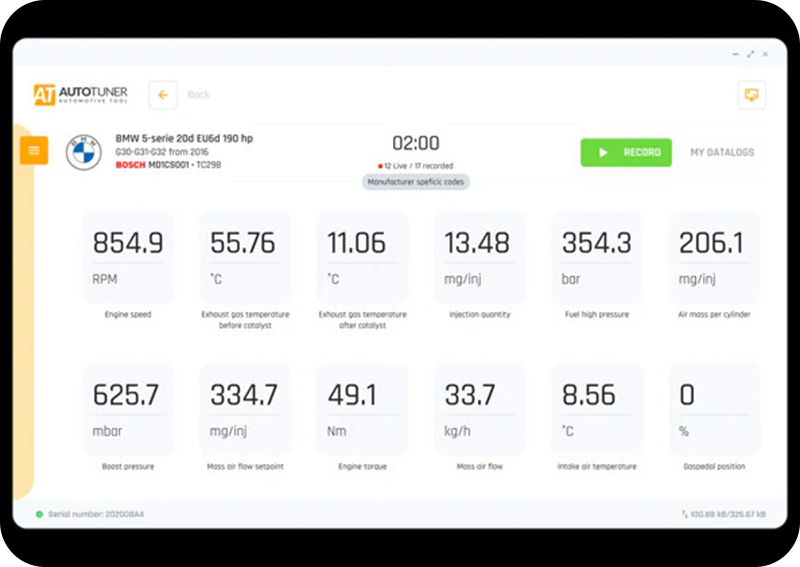
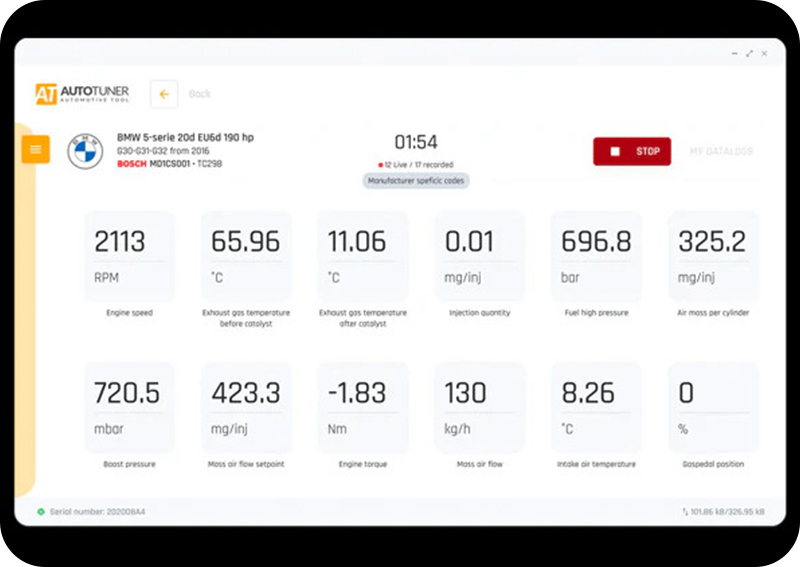

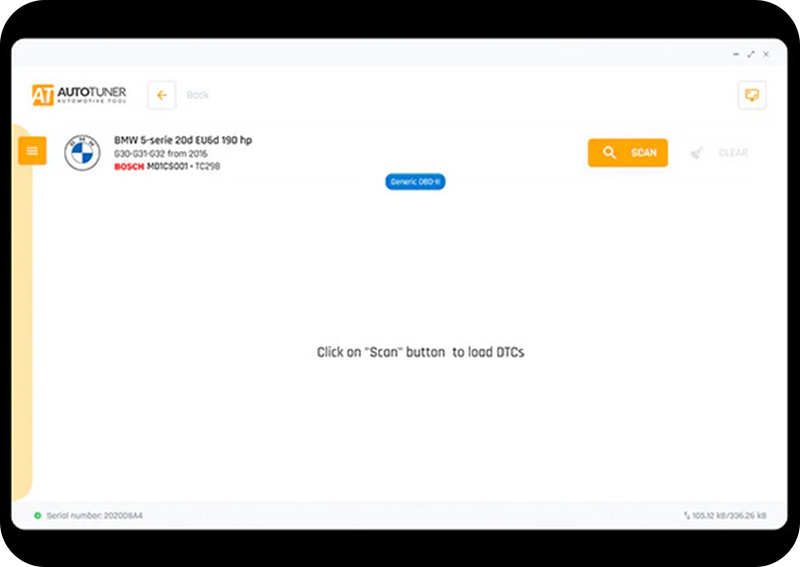
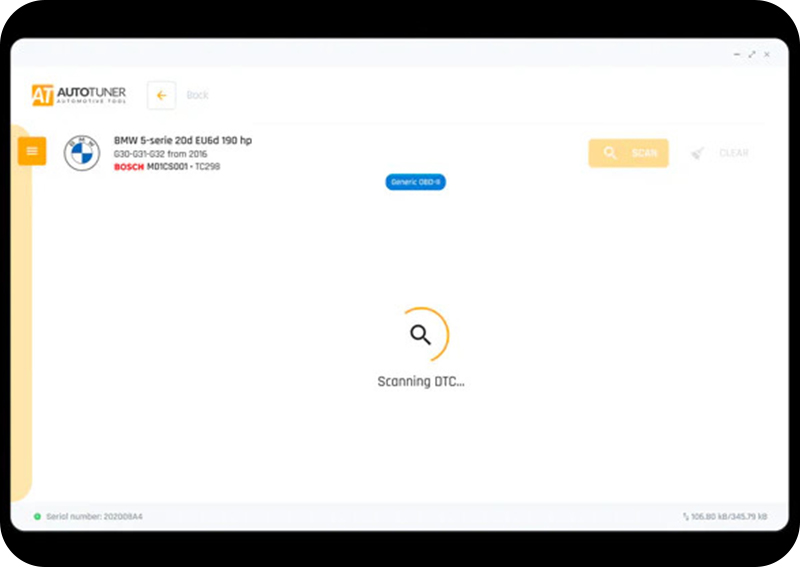
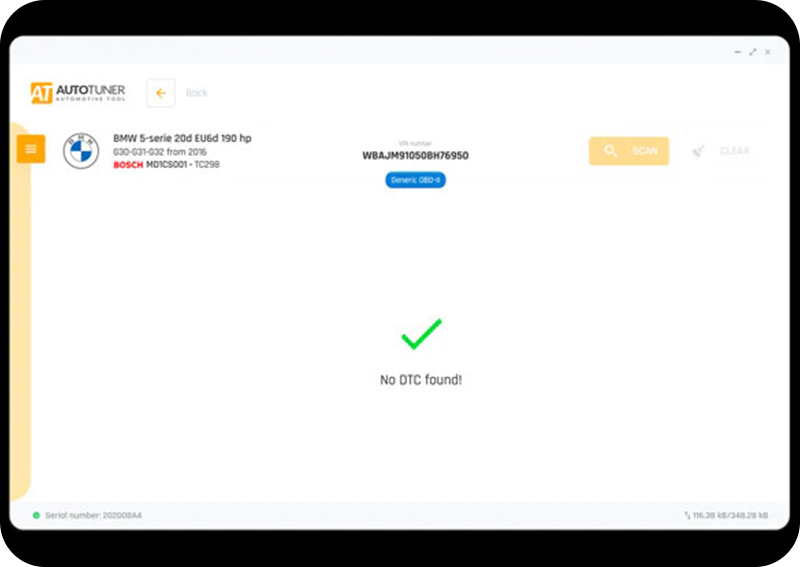



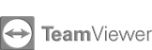







-120x100w.jpg)



