Frequently Asked Questions
- What are Jaltest diagnostics license renewal fees after the first year? ❯
The renewal fees for JALTEST diagnostics licenses vary depending on the specific environment or sector your license covers. To determine the exact renewal costs, please refer to the following links:
- Commercial Vehicles (CV): Jaltest CV Commercial License
- Truck Modular: Jaltest Truck Modular License
- Agricultural Vehicles (AGV): Jaltest Agriculture License
- Material Handling Equipment (MHE): Jaltest Material Handling License
- Off-Highway (OHW): Jaltest Off-Highway License
- Marine: Jaltest Marine License
These pages provide detailed information on the renewal fees associated with each specific license.
You can find all licenses here: Jaltest Licenses and Software.
- What Happens When Your Jaltest License Expires? ❯
When a Jaltest license expires, the impact on functionality varies depending on the software module. Here's a breakdown of what happens:
Diagnostic Functions: Users retain access to diagnostic functions across modules, but with limitations:
- No Technical Information: Access to technical information becomes unavailable after expiration.
- Expert Mode: Expert mode remains available.
- Online functionality: Functions which require an internet connection will not be available.
Software Updates and Activation:
- New Versions: Access to updates requires the license to be active. Software blocking occurs if updates are missed after the release of a new version.
- Six-Month Check-In: The software requires reactivation every six months, even with an expired license. If this step is missed, the software will become blocked.
Modular Versions: In specific modular versions (such as truck, trailer, bus), the software is blocked immediately upon expiration, preventing any further access until renewal.
Manufacturers Module (brand specific): The software will be blocked immediately upon expiration.
It is important to use updated software to avoid numerous potential issues, including:
- Compatibility problems
- Security vulnerabilities
- Incomplete diagnoses
- Loss of productivity
- Does the Jaltest Diagnostic Tool Require an Internet Connection to Work? ❯
Jaltest diagnostic tool is designed to work offline for most core diagnostic functions, allowing users to run diagnostics without needing an internet connection. However, certain features—such as access to the latest technical data, software updates, and specific online capabilities—do require an internet connection. For the best performance and full access to all features, it’s advisable to connect the device online periodically.
- Can I use a single Jaltest interface across multiple environments? ❯
Yes, Jaltest diagnostics tools are versatile and designed to be used across multiple environments, including marine, agriculture, commercial vehicles, and off-highway equipment like construction and forestry machinery. The tool's adaptability allows it to cater to various types of machinery and vehicles by ordering different software activations for each environment. This customization is facilitated through specific connectors and adapters tailored for each sector, enhancing the tool's utility across diverse applications. Contact us if you want to combine multiple enviroments.
- Do you offer international shipping for your products? ❯
Yes, we offer fast and free international express shipping for all products available at Balticdiag.com. We deliver worldwide — including Europe, North America, South America, Asia, Africa, and Australia — using trusted courier services like DHL, UPS, and FedEx. Every order is shipped with express delivery straight to your door, ensuring quick and secure arrival. Shipping fees are included in the product price, and we provide full tracking information for each shipment so you can follow your package from dispatch to delivery.
- How can I pay for my order on Balticdiag.com? ❯
We accept a wide range of secure global and local payment methods, including:
- Credit & Debit Cards: Visa, Mastercard, American Express, Discover, Diners Club, JCB, China UnionPay, Cartes Bancaires (France)
- Digital Wallets: Apple Pay, Google Pay, PayPal, Alipay, Revolut Pay, MobilePay (Denmark & Finland), Link with Instant Bank Payments (USA)
- Local Payment Methods: Bancontact (Belgium), BLIK & Przelewy24 (Poland), iDEAL (Netherlands), giropay (Germany), EPS (Austria), Klarna (buy now, pay later), SEPA Direct Debit (EU), Kakao Pay, Naver Pay, PAYCO (South Korea)
- Bank Transfers: We also support traditional wire transfers.
























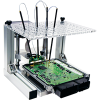
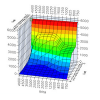


















-150x150w.jpg)

































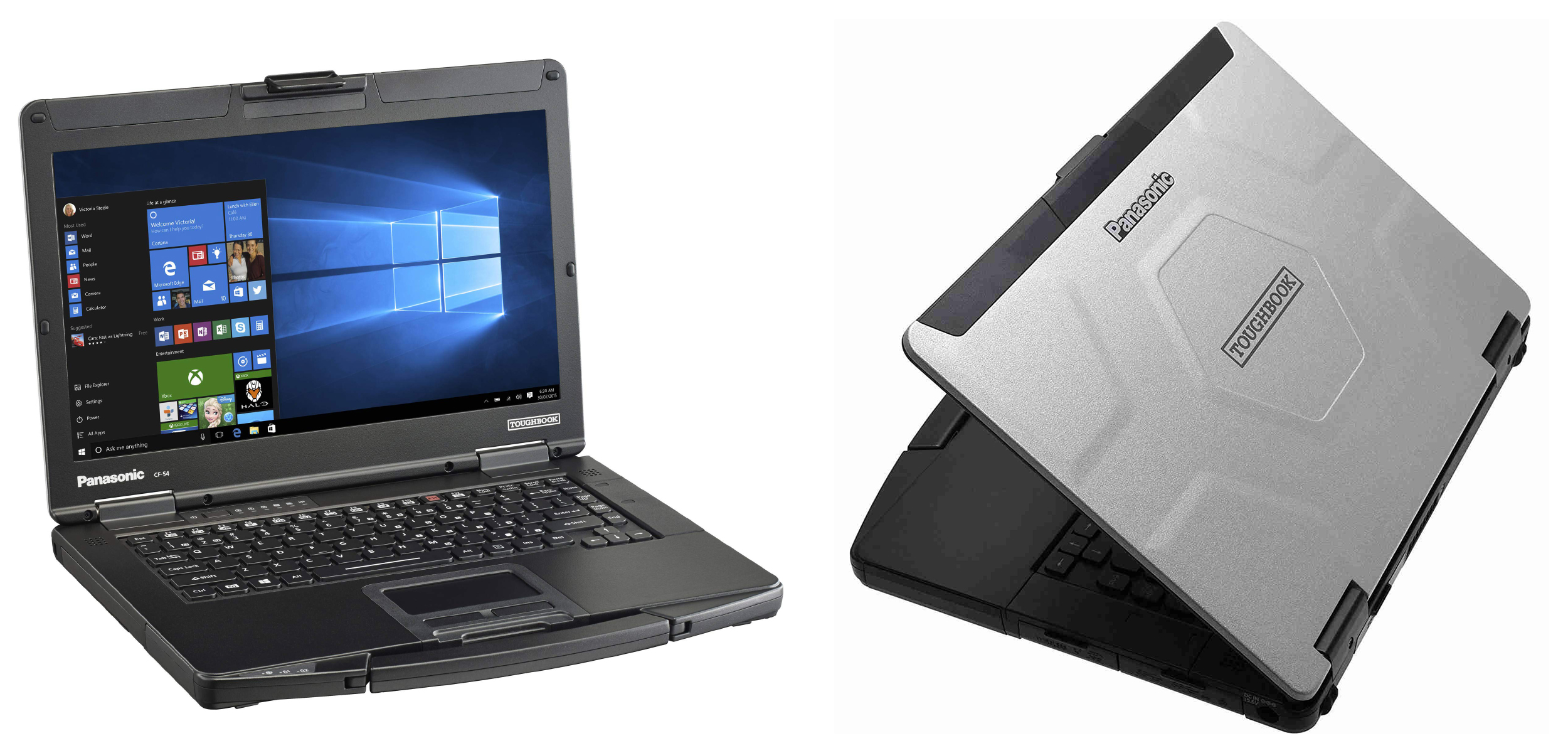










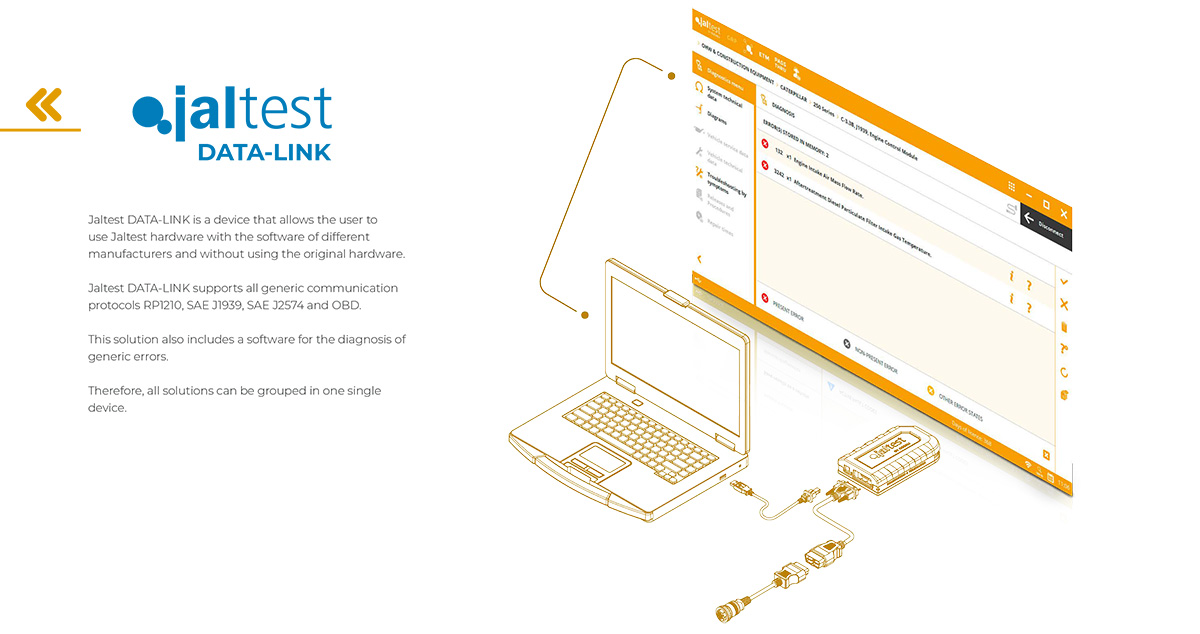

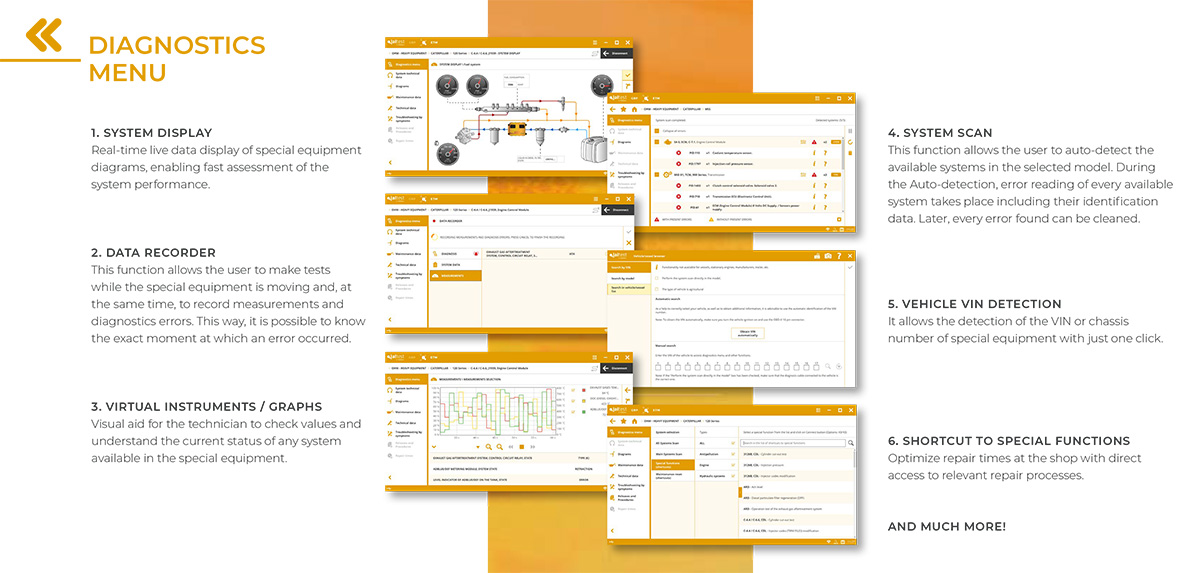
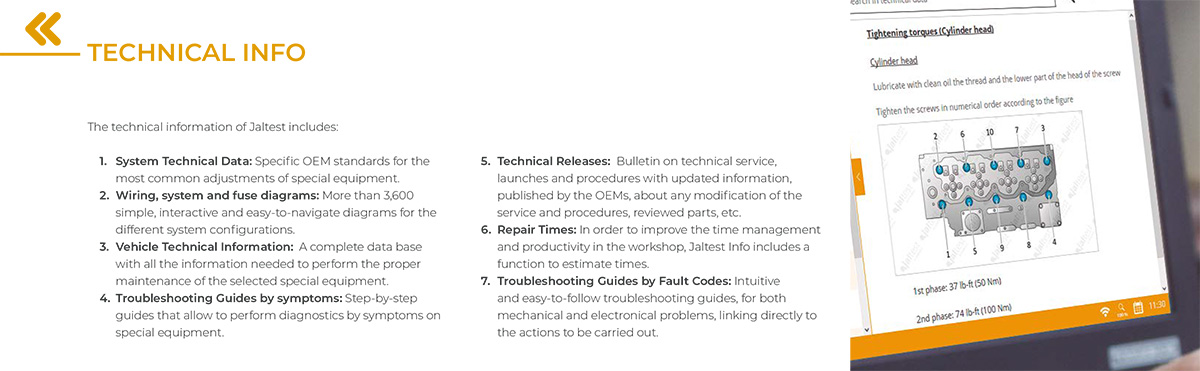
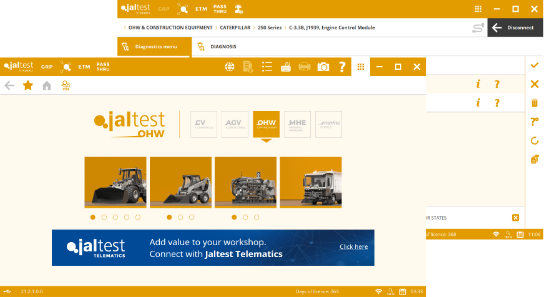
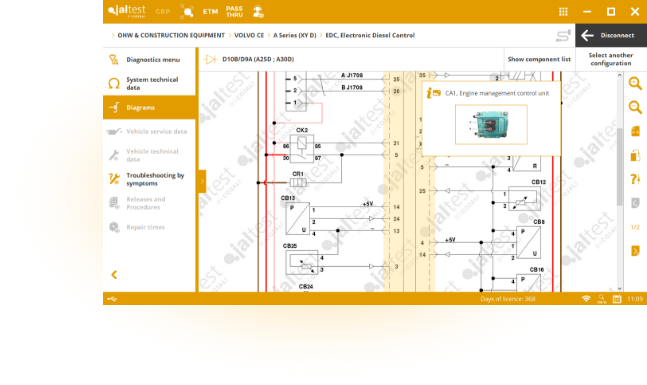
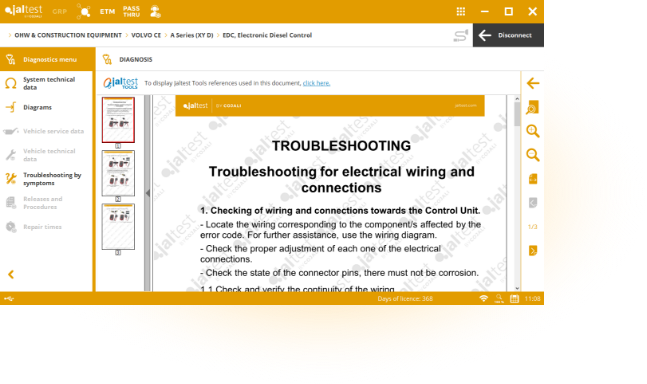



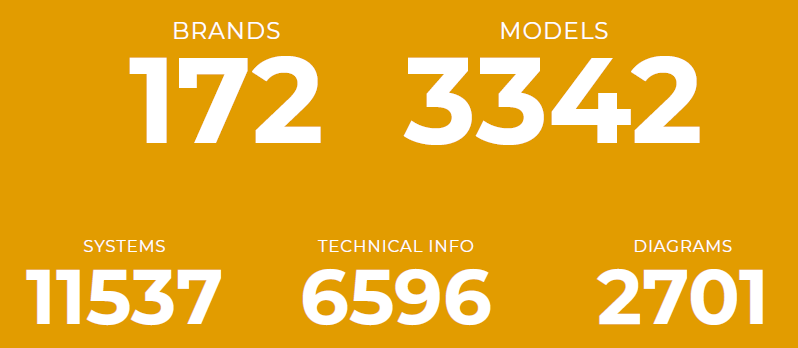

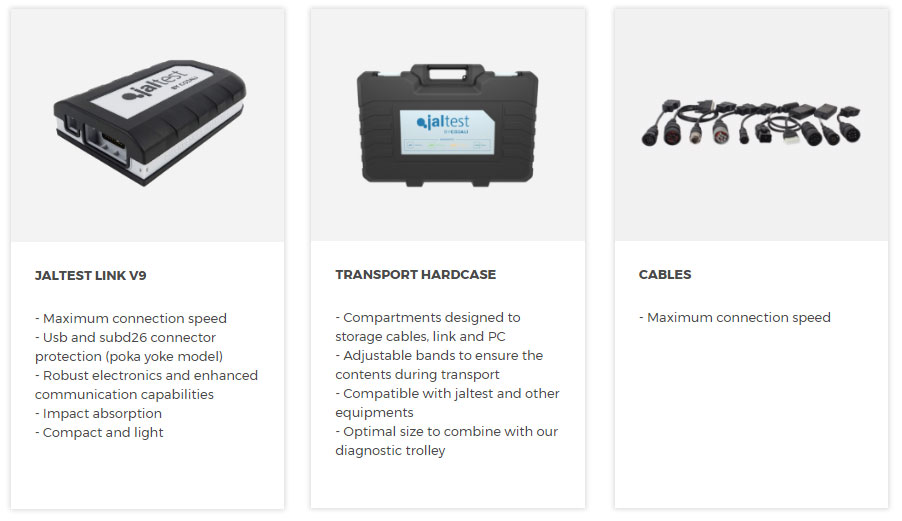















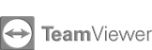







-120x100w.jpg)



