Truck Diagnostic Kit | TXTs Navigator | TEXA







- Dealer Grade TEXA Diagnostic Tool for trucks comes with powerful TEXA TXTs Navigator scanner.
- BALTICDIAG edition provides configured and ready to use laptop with latest version of software, extended warranty and best price guarantee.
- : Out Of Stock
- Model: TXTSTRUCK
Available Options
TEXA LAPTOP/TABLET

Choose BALTICDIAG’S improved and configured DIAGNOSTIC LAPTOP
BALTICDIAG’S PANASONIC TOUGHBOOK CF-54
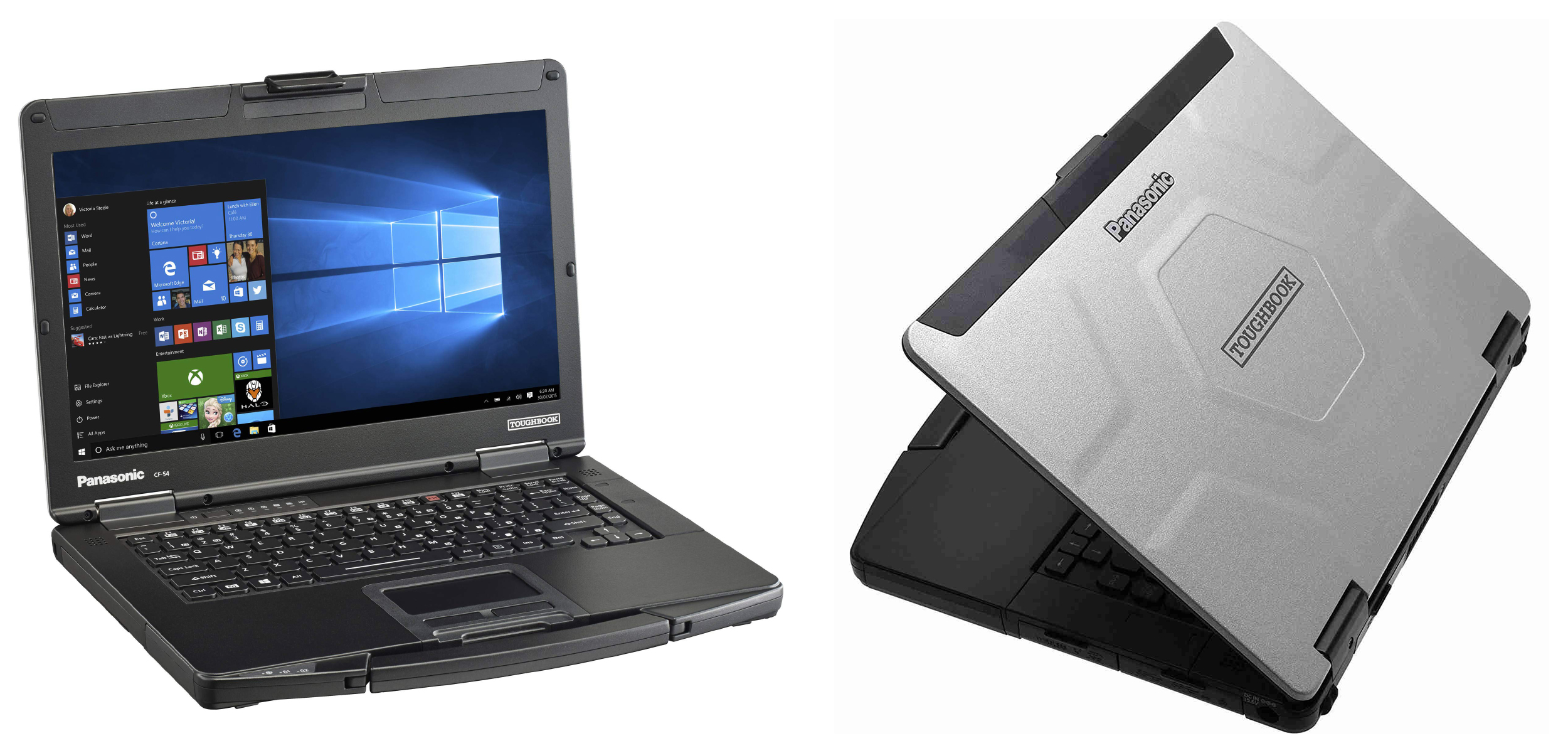
Panasonic CF-54 is a rugged laptop designed to use in challenging environments. That is why we include it free of charge to our diagnostic kit.
MK2 version Processor: Intel Core i5-6300U (2.4GHz with Turbo Boost up to 3.0GHz, 3MB cache, vPro)
RAM: 16GB DDR3
Display: 14" HD 1366 x 768
Dimensions: 6 lbs - 15.5 x 5 x 15.5 inches
Connections: 3 x USB 3.0 (includes 1 high powered 1.5A USB), HDMI, 10/100/1000 Ethernet, Headphones/Mic jack, SD card reader, port replicator connector, Wi-Fi, Bluetooth
More information: https://www.balticdiag.com/panasonic-cf-54-refurbished-diagnostic-laptop
BALTICDIAG’S PANASONIC TOUGHBOOK CF-C2

The Panasonic Toughbook C2 is a rugged 2-in-1 laptop designed to withstand challenging environments.
MK1 version Processor: Intel Core i5-3427U 1.8GHz
MK2 version Processor: Intel® Core i5-4300U vPro
RAM: 8GB DDR3
Display: 12.5" HD 1366 x 768 + 500nit.
Connections: Intel® Dual Band Wireless-N 7260 802.11a/b/g/n, Bluetooth 4.0, 4G LTE USB 3.0: x2, USB 2.0: x1, LAN Connector: RJ-45, HMDI: x1,
More information: https://www.balticdiag.com/refurbished-diagnostic-laptops-tablets/panasonic-cfc2-refurbished-rugged-diagnostic-laptop
BALTICDIAG’S PANASONIC
TOUGHPAD CF-D1

Processor:Intel® Core™ i5 – 6300U
RAM: 8 GB
Display: 13.3″ IPS 1366 x 768 Touchscreen
Dimensions: 349mm x 46mm x 244mm (13.7″ x 1.8″ x 9.6″)
Connections: Intel® Dual Band Wireless-AC 8260, IEEE 802.11 a/b/g/n/ac compliant, Bluetooth 4.1 + EDR Class 1, USB 3.0 Type A x1, USB 2.0 Type A x2, Audio Headphone and Microphone mini-jacks, 3.5 DIA Stereo x2
More information: https://www.balticdiag.com/refurbished-diagnostic-laptops-tablets/panasonic-cf-d1-refurbished-rugged-tablet
(BRAND-NEW)
PANASONIC LAPTOP FZ-55

Processor: Intel® Core™ i5-1145G7 processor
RAM: 8GB DDR4
Display: 14.0" HD
Dimensions:4.6 lbs. 10.7 (L), 13.6 (W), 1.3 (H)
Connections: Wi-Fi 6, Bluetooth®, USB-A x 2 ,Thunderbolt™ 4 USB-C (w/PD), MicroSDXC, HDMI, Ethernet, Audio In/Out, Nano-SIM.
TEXA SERVICES AND UPDATES TRUCK
TEXPACK
It is an annual license (12 months) that includes updates and access wiring diagrams.
TEXA Security Access
By subscribing to the TEXA Security Access service, you can carry out unlimited, safe and official diagnoses even on all the vehicles equipped with the SGW (Secure Gateway), a protection module, installed on the latest-generation vehicles, that intercepts any attempt to access communication with the control units installed in the vehicle.
TEX@INFO
It is the annual contract that allows you to choose which assistance services you want to activate, based on your operating needs.
You can choose among Technical Bulletins, Solved Problems, Call Center/iSupport.
TITDB HaynesPro© DATABASE TEX@INFO TRUCK CONTRACT - DATABASE
The contract cannot be subscribed on its own but only in combination with the TEXPACK contract.

TEXA Navigator TXTs was replaced by a NEW diagnostic interface TEXA Multihub TXT.
Please check NEW TEXA truck diagnostic tool with renewed interface here
Multibrand diagnostics by TEXA
Today the diagnostics tool is an essential piece of equipment for every vehicle workshop.
Whatever the fault, it is likely that during each repair process the ECUs will need to be accessed to clear the fault codes or configure the replacement components, operations that are only possible using a diagnostic tool.
The NAVIGATOR TXTs is the latest multibrand diagnostic interface by TEXA; NAVIGATOR TXTs is a powerful multibrand diagnostics and autodiagnostics tool that connects directly to the vehicle’s diagnostic socket, and communicates via Bluetooth with the AXONE Nemo, AXONE 4 Mini and MULTI PEGASO display units, or alternatively with a Windows PC.
Navigator TXTs
The NAVIGATOR TXTs is the most powerful, highest performer of TEXA’s vehicle interfaces and lets you work in the CAR, TRUCK, BIKE, OFF-HIGHWAY and MARINE environments. You can use it to run autodiagnostic tests, view parameters,status, activate devices, perform adjustments and configurations, reset warning lights, maintenance, service and airbag indicators, configure ECUs, program keys and remotes and much more. The NAVIGATOR TXTs is compatible with PASS-THRU protocol*, which allows workshops to connect to manufacturers’ central servers and download software packages or official technical information.
5 Environments in the one tool
The NAVIGATOR TXTs is the most complete and versatile version in the range, and can be used on any type of vehicle.
Wireless connectivity means users can carry out diagnostics testing while being free to move around the vehicle and workshop.
NAVIGATOR TXTs can perform all common autodiagnostics tests, including: read and clear errors, display engineering parameters and activation status, set and configure oil change, service and airbag indicator light reset, ECU configuration, keys and remote controls.

























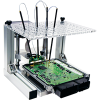
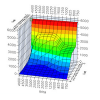



















-150x150w.jpg)

















 An even more intuitive software interface
An even more intuitive software interface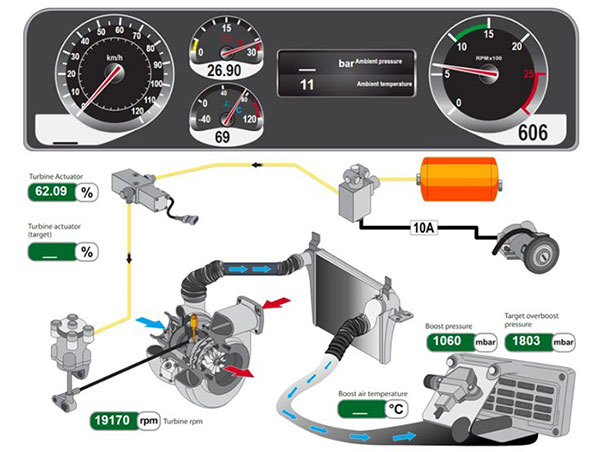





 i-Support (by subscription)
i-Support (by subscription)


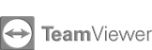







-120x100w.jpg)



